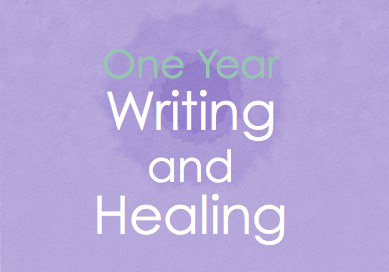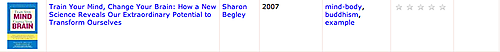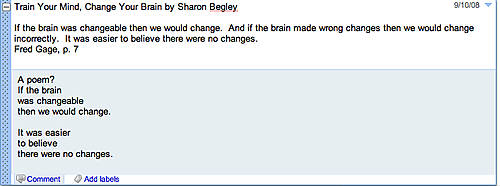How to Begin a Reading Journal
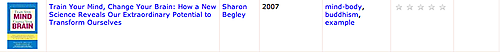
—-and Healing
This may well be the simplest way in the world to begin keeping a reading journal. Begin a list of books you've read–or are reading. Book and author. Date. If you’d like to do this on-line, you can do it nicely at LibraryThing, a site where you can catalog up to 200 books for free. And tag and sort them if you like. And record a few comments. Such comments becoming a way to ease in–if one so wishes–to keeping a slightly more elaborate reading journal.
Setting up an account at LibraryThing is about as easy as it gets. And the whole site is just kind of appealing. (Link below.)
An entry on LibraryThing looks like this:
2. Make a two-column journal.
This was the method for keeping a reading journal that I learned in grad school–and the kind of journal we were required to keep in a course on teaching literature. A simple and surprisingly useful reading/learning practice. So, two columns–
In the left column something quoted directly from the text. A brief passage. A line. A word. Anything that jumps off the page or that you'd like to remember for some reason.
In the right column a response of some sort to the quote, in your own words.
The two columns eventually creating a kind of dialog between reader and text. Back and forth.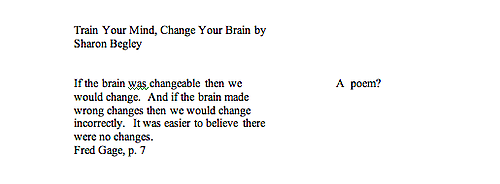
3. Create a journal in two colors–or more.
A modification of the two-column journal. When I'm writing on the computer I find two columns awkward to use. And I've sometimes found it helpful to use two different-colored fonts instead. Or just two different fonts. Or, even simpler, put brackets around my own thoughts and words. I don't know why this seems easier and better than working with quotation marks—but somehow it does. For me it encourages that sense of dialog with a text—-the back and forth. For instance———-
If the brain was changeable then we would change. And if the brain made wrong changes then we would change incorrectly. It was easier to believe there were no changes.
Fred Gage, p. 7
Sounds kind of like a poem. The heart of the book?
4. Open Google Notebook
[Note: I have recently learned (thank you) that this fourth option only works if you've already uploaded and started using google notebook. Otherwise, it would seem that they have stopped offering it. And I'm not sure yet what a good substitute would be. Alas, there are always changes.]
Have you ever had the experience where you found something on the web and then later you try to find your way back but you can't for the life of you get back there? Google Notebook is a way to create a trail of pebbles. And it can become, in the process, a way to keep a reading journal. Because you can open a new note not just to clip a passage–or image–from a website—but for anything.
If you open a note to clip something from the web you have a web journal.
If you open a note to write something about a book you're reading you have a book journal.
And the two can be combined.
Setting up Google Notebook requires a few more steps than starting, for instance, with LibraryThing. And it requires opening a google account if you don't already have one. But it's also free—-and I think worth it. (And, by the way, a great resource too for kids who need to write research papers.)
It's yet another variation on the two-column journal. The clip step creating the left column. And then the comment box allowing you a way to create a right column.
————————————————————————————————
Resources: